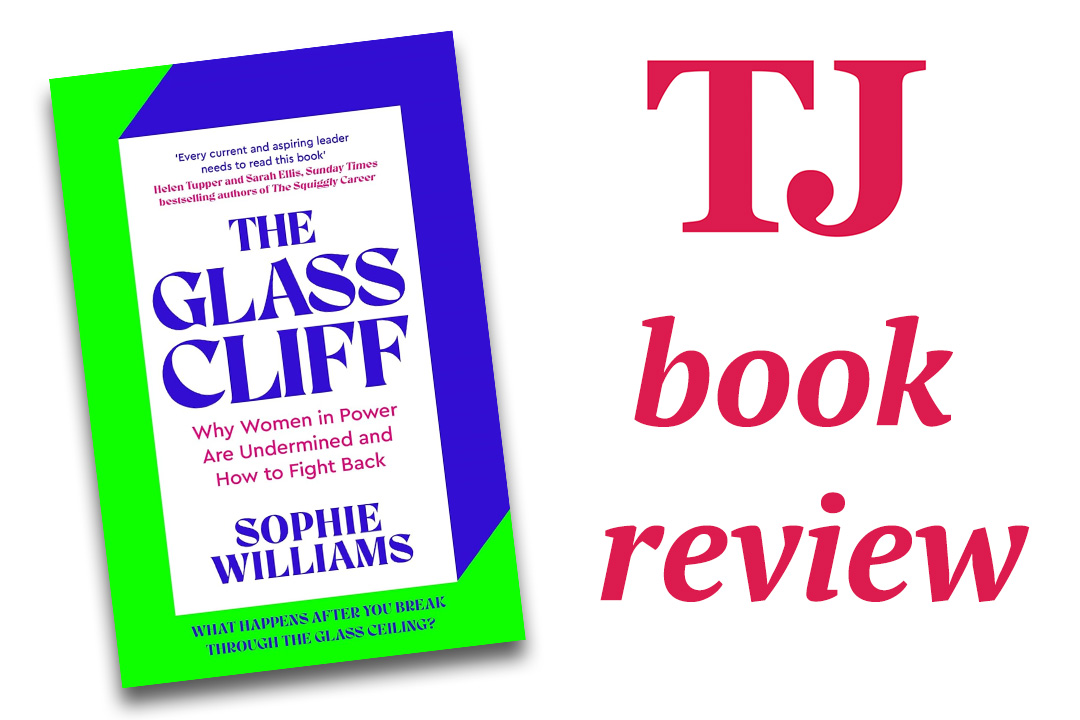In addition to learning, attendees at hybrid training conferences also look forward to networking with other participants. Here’s how to help them achieve that.
During the COVID-19 era, people have participated in events without leaving their homes. Virtual events are a surprising positive; people can join events from anywhere globally and within their comfort zone. When people can gather again, learning and development professionals need to consider hosting hybrid experiences to accommodate people who may still prefer to attend online.
As with virtual events, one of the main concerns of hybrid event organizers is how to effectively engage online attendees and help them experience networking as they would if attending in-person. Organising a hybrid conference require additional considerations, which sometimes make hybrid events more expensive to organise than either virtual or in-person events.
If you are going ahead with plans for a hybrid training conference, use this guide to help attendees create lasting connections. Let’s dive in for great ideas on creating lasting hybrid connections!
Understand what a hybrid event is
A hybrid event is an event hosted with two audiences in mind: in-person and virtual. It is a singular event with two experiences. An event can only qualify as hybrid when both in-person and virtual audiences can access event content, facilitators, and resources and can communicate seamlessly within the conference environment or platform.
Simply put, a hybrid event is an organic atmosphere where in-person and online attendees learn and interact together. If your hybrid training conference can help them achieve that, primarily virtual audiences, your conference will reach a wider audience and will help attendees create lasting experiences.
Choose the right virtual platform
The best decision you can make for your hybrid event is to find an integrated virtual event platform. Creating connections is not difficult when you use the right set of tools and technology. An integrated solution comes with a full suite of attendee engagement and networking tools and is digitally accessible on multiple devices. Some specific features you should look out for include:
-
Interactive streaming capabilities: This means virtual attendees can connect with their webcams if they need to, and they can use embedded interactive tools for Q&A, polling, and comments.
-
Interactive networking tools: These include messaging, meeting scheduling, 1:1 video chats, and more.
-
Custom event agenda: Each attendee on the platform should be able to organize their unique conference schedules. With that in place, they can allocate time for networking as well.
When you find a platform or app with the necessary features in place, the next thing to do is help your attendees maximize their usage. You can create a FAQs page where you provide details on how to use each feature.
Create hybrid breakout groups
One of the best ways to create connections at your training event is to create hybrid break-out groups. These are smaller learning groups where a moderator guides attendees to share and discuss topics of interest.
Since this is a smaller group, participants are usually encouraged to make contributions, which will help them form new connections with other attendees. Here are what you need to develop effective hybrid breakout groups:
- Breakout features on the platform. The virtual event platform and mobile app should have features for breakout groups where attendees can connect with their webcam. The number of people in each group should not exceed 20. To be effective and inclusive, it should include participants online and onsite.
- Audiovisual (AV) equipment in onsite breakout rooms. Each onsite breakout room should have a smart 360-degree camera, hi-tech microphone and speaker, and a screen. The camera highlights the people in the room, especially whoever is speaking, and the screen in the room displays online participants. The people online will see participants onsite on the virtual platform too. If possible, both the onsite room screen and platform can also display both onsite and online participants side by side.
Use engaging content and speakers
If you feature great content and speakers in your training conference, it will have a ripple effect on other aspects of the event, such as networking. The learning experience can help attendees loosen up and be more open to connecting with others on the platform.
To achieve great speaking sessions, plan a range of topics that resonate with attendees’ needs and motivate them to comment, ask questions, and contribute to your platform. You can also consider multi-track sessions so attendees can choose the ones that best suit them.
Help attendees gain visibility
Another way to create connections at your conference is by helping attendees gain visibility on your event platform. Here are some suggestions:
- Enable user profiles: Use attendees’ event registration data to create unique user profiles. When the event platform is live, notify all attendees to check and update their profiles. Encourage them to provide additional information such as their headshot, organization/job title, and interests.
- Create and grant access to the event directory: Let attendees find others on the platform by searching the directory. This directory should contain all profiles, including speakers, sponsors, and exhibitors. From such directories, attendees can send messages and schedule 1:1 video calls. We recommend that your directory have a search feature to find others with common interests, job titles, or modes of attendance.
- Create public discussion forums: For a training conference, you can create discussion forums to allow attendees to continue the conversation by posting topics or ideas they would love to discuss or questions they would like to get contributions for.
As attendees share ideas, it gives them more visibility and fosters more networking among them.
Create fun activities and game play
Fun activities and games can create bonding experiences for attendees. Find team-building games and include them in your conference activities. You can also turn some of your conference’s training modules into a gaming experience.
That makes the lessons stick more, and it also inspires a fun, memorable event experience. However, the games should not be too complicated so that all attendees can participate effectively.
Besides games, you can also introduce other activities such as hybrid cocktails, lunch, dinner, and happy hour. For example, if there is a dinner event for in-person attendees, you can specify menu advice for virtual attendees and ask them to get seated and dressed for dinner in their homes.
This is to give online attendees a sense of being immersed in the event and closer to those attending in person.
There can be more to creating connections in a hybrid event than the ideas shared above. However, it’s essential to understand your event’s peculiarities and the disposition of your attendees towards virtual networking to know how best to approach things.
About the author
Christina Tomlinson is the VP of Marketing & Events at Pathable.