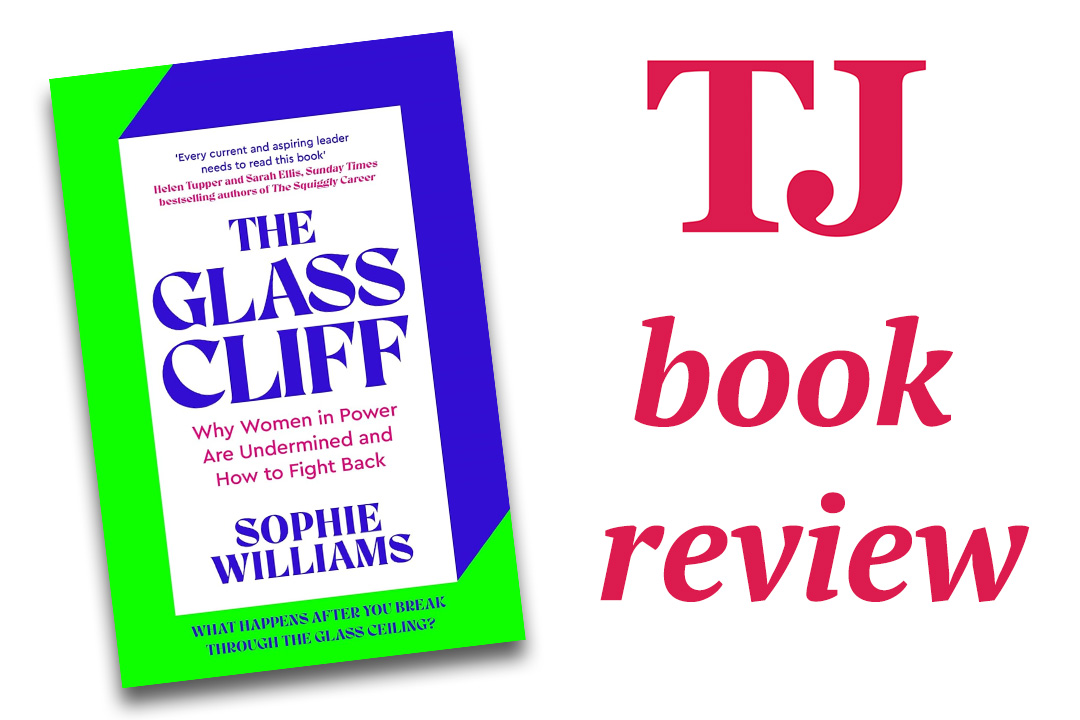Looking to get started with creating dynamic online learning content? iSpring can help you with that.
As many companies have to move their operations into remote online workspaces this year, corporate trainers are faced with the challenge of shifting their training programs into virtual settings as well.
You may find yourself wondering how to train employees in this new virtual world, but thankfully, training and working remotely does not mean you have to sacrifice quality or become the master of complicated tools and software programs for creating learning content.
Making use of the right course authoring tools means you can convert traditional classroom content and even build entirely new online courses in a matter of minutes.
Empower yourself to create online courses in-house, by exploring easy-to-use tools like the new iSpring Suite Max, which was released on September 1, 2020. If you’ve ever heard about iSpring Suite, you know that it is one of the most user-friendly desktop authoring solutions on the market that allows you to create professional-looking courses, interactive quizzes, screencasts, and dialogue simulations.
During the last release, the tool got an online counterpart. Now you can also build simple elearning modules right in your browser and collaborate with your team on all the contents you author right in the cloud.
Ready to start creating learning content? Let’s explore commonly used types of online courses and methods of presenting content, so that you can pick the right approach to meet your learners’ needs.
Slide-based courses
This type of course is what comes to mind for most people when they think of online training. These courses may resemble PowerPoint presentations, but when created in an authoring tool they can include engaging interactive units, narration and other multimedia elements.
If you have ready-made PPT presentations and want to turn offline training into an online format fast, this solution allows for truly rapid development.

How iSpring can help
iSpring Suite Max allows you to turn existing PowerPoint slides into interactive online courses. This saves hours of development time; simply import your old slide decks in iSpring Suite! The tool keeps all transitions, hyperlinks, buttons, and PPT animations intact. Of course, you can also build slide-based courses from scratch – with the ready-to-go iSpring templates, it won’t take you much time.
Quizzes
Assessments provide both you and your learners with a sense of how well they are mastering the content. Whether you choose to include knowledge checks throughout the course or after each topic, or to have one final exam at the end, quizzes are one clear way to determine if your learning objectives are being met.

How iSpring can help
With iSpring Suite Max, you can quickly create interactive, beautifully designed quizzes and surveys. Pick from one of the 14 question types, then easily edit your questions and enhance them with images, audio, or video. Once the quiz is complete, a detailed quiz report is available for review, providing you with analytics on each learner’s performance.
Training videos
This highly engaging format has many applications in educational settings, including standalone videos, videos that are embedded into your course, webinars or live training presentations, and presenter screencasts.

How iSpring can help
With iSpring’s handy video studio, you can quickly create an outstanding video tutorial with a screencast and talking-head video. The tool has a built-in video editor that will help you make your recording even more appealing. You can remove noise, delete unwanted fragments, and add transition effects. You can also add images or create visual hints, infographics, and captions to make it even more engaging.
Dialogue simulations
These scenarios feature characters placed in realistic situations that the learner must successfully navigate. Commonly used in customer service and sales training, or any other conversation-based scenarios, these sims allow learners to practice their communication skills.
Dialogue simulations are particularly effective because they feature branching, or multiple paths through the conversation, and they can even be used as part of the course’s assessment.

How iSpring can help
iSpring’s user-friendly drag-and-drop editor makes creating the scenario easy! Simply pick a character and location from the library and create scenes with answers and replies. By including multiple alternative scenario branches, the role-play will have different results depending on the learner’s answers.
It can encourage learners to play with the different outcomes and to repeat the training to explore every possible path.
Microlearning courses
These courses are typically ‘bite sized’ and are focused on one or two specific topics, meaning they can be consumed in just a few minutes. They meet your learners’ moment of need by providing the exact information they want, at the exact moment they want it.

How iSpring can help
iSpring Suite Max allows you to create adaptive microlearning courses from text, images, and other sources right in your browser. These courses function smoothly on any device, so whether your learners are using a traditional computer, a mobile phone, or a tablet, they will all have the same high-quality experience.
Final thoughts
Modern and innovative learning technology creates exciting and meaningful ways for training employees, even in remote settings. Authoring tools such as iSpring Suite Max allow you to create content in minutes and collaborate with your colleagues, which benefits design teams who also work remotely.
Find freedom from the four walls of your traditional office or classroom, and empower yourself to meet today’s learners’ needs by creating content that is truly designed with remote learning in mind.