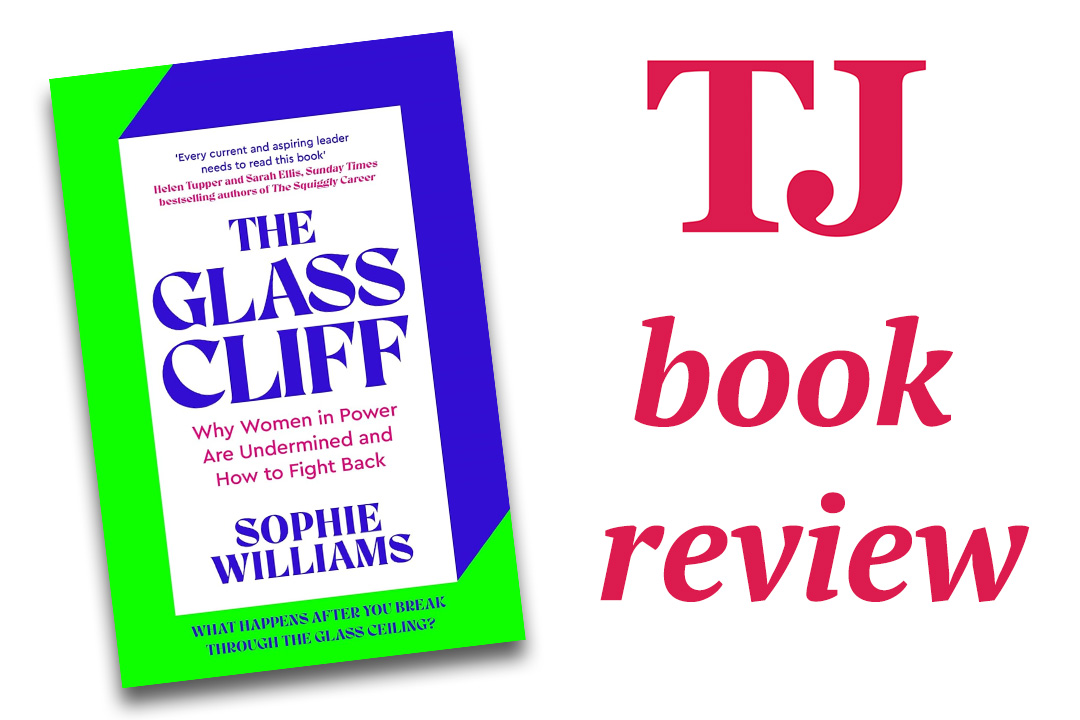To make the most of the digital experience, Lauren Merrild and Nicole Buras split learning effectiveness into three sections.
Web-based learning has become a necessity with the rise in individuals working and learning remotely due to COVID-19. Prior to 2020, instructional design processes were operating within a wider range of possibilities when it came to web-based, instructor-led, or blended learning approaches.
Regardless of the instructional design process used, the same fundamentals of learning context, audience, and business requirements must be considered, however, in this time of COVID-19, all roads lead to web-based learning.
In our work as scholar-practitioners, we find work-from-home employees dealing with blurred parameters of the workday. This is especially true of employees balancing parental or caretaker responsibilities with their standard workload.
Synchronous learning provides limited flexibility in this context. To best support the learning environment, audience, and business requirements under these circumstances, the solution for your organisation may be to increase the production of asynchronous web-based learning opportunities.
Interactivity fosters focus, critical thinking, and action-taking that immerses a learner.
Asynchronous web-based learning may still be an underused tool in your organisation, as we often see in roles that emphasise live role-play and simulations, such as in call centres, sales, or other customer service positions.
A considerable amount of research in adult learning, however, has found that asynchronous distance education allows for more flexibility, personal relevancy, interactivity, collaboration, and creativity (Lu, Todd, & Miller, 2011; Lynch, 1998).
Whether your organisation is new to asynchronous web-based learning or has been designing it for years, keeping learners engaged can be a challenge. In our own experience cultivating asynchronous web-based learning within our call centre organisation, we developed a framework for increasing engagement through digital interactivity.
If an asynchronous web-based solution fulfills organisational needs, interactivity should be addressed in the course design. The majority of all working-age groups require interactivity to feel engaged in a web-based course (Chatterjee, 2010).
Interactivity fosters focus, critical thinking, and action-taking that immerses a learner. This enhances learner engagement and, in turn, increases knowledge and skills gained (Nkhoma, Sriratanaviriyakul, Cong, & Lam, 2014).
When interactivity does not increase engagement, it is often the result of design elements in the course that contribute to cognitive load, which demotivates and disengages the learner (Scheiter & Gerjets, 2007).
For example, research suggests that choice (Katz & Assor, 2007) and pacing and sequencing (Hatsidimitris & Kalyuga, 2013) can increase cognitive load when used improperly in web-based courses.
Inversely, when these elements are employed to support interactivity, the problem is reduced (Hatsidimitris & Kalyuga, 2013; Katz & Assor, 2007). We refer to design elements like these as interaction enablers when they are used correctly, and they are the foundation of our framework for digital interactivity.
Figure 1. Framework for digital interactivity. June 29, 2020.
Our framework has three components: physical interactivity, cognitive interactivity, and interaction enablers. Physical interactivity aligns with the traditional view that interactivity in technology is a one-way relationship in which the user enters, inputs, clicks, or otherwise influences the technology to produce a result. Examples of this include text entry boxes, clickables, drag-and-drop, and rollovers.
When we expand our definitions of interactivity to include a reciprocal relationship between user and technology, we can include cognitive interactivity. With cognitive interactivity, the technology influences and is influenced by the learner through motivating, meaning-making, or otherwise engaging them. Examples of cognitive interactivity include simulations, game-based learning, and gamification techniques.
Finally, enabling features are anything that has been identified to support interactivity while decreasing cognitive load. For example, including only clickables (physical) in a game (cognitive) will not lead to engaging course design.
Enabling features, in this case, might be the rules, challenges, overarching story, characters, pacing, sequencing, choices, or autonomy that support in making the interactive features effective.
In our framework for effective interactivity, interactivity enablers must be added each time a component of interactivity is added. To determine which enabling features are needed in a course design, we pose three questions:
- How will the learner know what to do?
- How is the learner challenged to complete a real-life task?
- How is prerequisite knowledge addressed?
These three questions were specifically designed to address underlying factors affecting cognitive load and motivation: transient information, relevance, and high element interactivity. Based on our experience and research on the topic, we compiled a list of interactivity enablers to address each of these questions and reduce cognitive load in the course design.
We have employed this model in a variety of learning solutions with success; one such course was The Customer Experience. The Customer Experience is a gamified new hire course where two narrators guide participants through a series of game-based activities with increasing complexity.
The underlying story provides context for the rules and scenario-based challenges that support the interactivity. Participant engagement on the course was high, especially when compared with less interactive web-based courses.
Every organisation has individual goals, objectives, employee demographics, learner needs, and other operational factors to consider. In embracing good course design, we recommend following an instructional design process to create your course.
If asynchronous web-based learning is determined to be appropriate, then we recommend the digital interactivity framework to mitigate cognitive load and increase participant engagement.
References:
Hatsidimitris, G., Kalyuga, S. (2013). Guided self-management of transient information in animations through pacing and sequencing strategies. Educational Technology Research and Development. 61(1), 91-105. https://doi.org/10.1007/s11423-012-9276-z
Katz, I., Assor, A. (2007). When choice motivates and when it does not. Educational Psychology Review, 19(4), 429-442. https://doi.org/10.1007/s10648-006-9027-y
Lu, M., Todd, A. M., & Miller, M. T. (2011). Creating a supportive culture for online teaching: A case study of a faculty learning community. Online Journal of Distance Learning Administration. 14(3). Retrieved from http://www.westga.edu/~distance/ojdla/fall143/lu_todd_miller143.html
Lynch, W. (1998). Communications technology and video production: An evolutionary study of their effects on a distance learning program. Retrieved from www.csa.com
Nkhoma, M., Sriratanaviriyakul, N., Cong, H.P., & Lam, T.K. (2014) Examining the mediating role of learning engagement, learning process and learning experience on the learning outcomes through localized real case studies. Education and training, 56(4), 287-302. https://doi.org/10.1108/ET-01-2013-0005
Scheiter, K. Gerjets, P. (2007). Learner Control in Hypermedia Environments. Educational Psychology Review, 19(3), 285-301. https://doi.org/10.1007/s10648-007-9046-3
About the authors
Lauren Merrild is a Learning and Development Specialist at Blue Cross Blue Shield with the College of Customer Service. Nicole Buras is a scholar-practitioner and is a Lead Learning and Development Specialist at Blue Cross Blue Shield with the College of Customer Service.