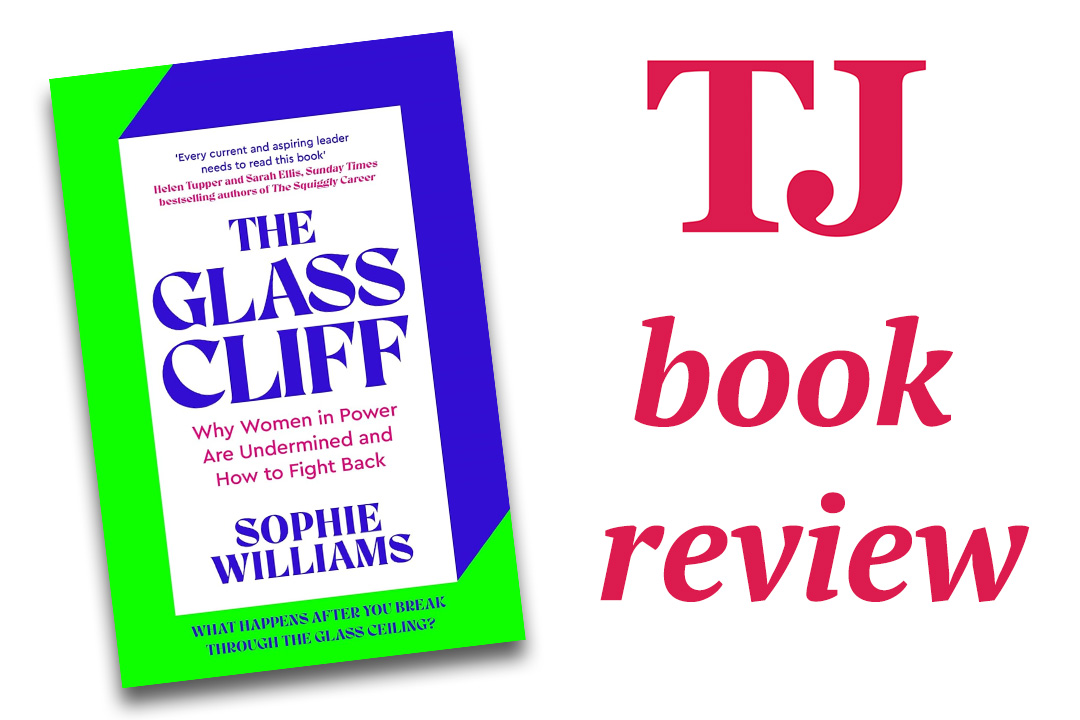But they don’t have to. Marc Powell tells us how to get the most from webinars.
The technology for delivering virtual training is here – it is reliable, inexpensive and endlessly flexible. Stable technology means training, presentations and group discussions can be facilitated remotely with or to a group in a room, individuals at their desks, various groups in rooms or to a combination of both.
Also the features available are powerful and exciting: live polls, virtual hands, white boarding, video, audio, chat boxes and breakout rooms.
Whilst most trainers are now required to reap the benefits of virtual training – there is a very real fear factor in getting started. Fear of the technology, of floundering and coming across as amateur and in a worst case scenario, having to abort in an embarrassed crash landing.
Below are four key areas to help trainers avoid spiralling nightmares and deliver high quality live virtual sessions that will exceed expectations and leave audiences wanting more.
- As a trainer you already have well-honed facilitation skills and experience. You need to adapt and refine these skills for a virtual learning environment.
- Master the technology to a point of unconscious competence and use it regularly to ‘keep your saw sharp’. This will keep your head free to focus on fabulous facilitation.
- Create a ‘group feel’ during every session with an abundance of interactions, just like you do in a room, but more so.
- Keep your pace high, the momentum consistent and avoid pauses.
- You need to understand the learner’s reality at the remote end in terms of what they see, hear and how they engage and interact. Refine your content and use of the technology to deliver the best possible learner experience.
- Attend lots of webinars as a delegate to learn what works and what turns you off.
- Design interactions that are congruent with your content – these can be written or spoken using open or closed questions, hands up, polls or exercises.
- Ensure your regular interactions include crystal clear instructions for the learners.
- Test your content in a live virtual environment with trusted colleagues and demand full, honest feedback.
- Approach your content (slides, engagements, interactions, exercises, learning guides etc) to work for whichever configuration you have chosen: group or groups, individuals, a mix etc.
- With learners at desktops using polls, hands up features, whiteboards and individual chat is perfect.
- When delivering to a group or groups in rooms have a technical support person or friendly helper (fully briefed) at the other end to help with feedback and to deal with any technical hurdles.
- Whatever the configuration make the learners aware of the setup at the beginning.
- Build in resilience and avoid the technological pitfalls.
- Rehearse thoroughly and start every session at least 30 minutes early to allow time to sort any technical issues.
- High quality audio is essential so always use a full headset with a microphone.
- Use a landline for your audio so if there are internet issues your audience will still be able to hear.
- If possible login to each session as a delegate with a second computer or tablet. This will enable you to see what the learners see and also be a backup if your computer fails.
When preparing live virtual sessions remember the saying ‘to fail to plan is to plan to fail’. The benefits of virtual training are huge however there is a cost which falls squarely on the trainer to plan fully and diligently, create rich congruent content and to facilitate dynamically.
Your aim has to be to deliver sessions that are full of life, not sessions that have had the life scared out of them!
About the author
Marc Powell is founder and managing director of Emailogic.